Discom Presentation & WebPalViewer
![]()
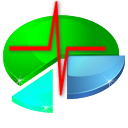
Weitere Discom-Software:
More Discom software:
Über diese Seite können Sie die neueste Version des Präsentationsprogramms / Marvis,
als 64 Bit und 32 Bit Version, sowie den
WebPalViewer und den Archiv-Collector herunterladen.
Außerdem stehen die Handbücher zur Präsentations-App in verschiedenen Sprachen zum Download bereit.
On this page you can download the latest version of the Presentation application / Marvis,
as 64 Bit and 32 Bit version,
the WebPalViewer and the Archive Collector.
In addition, the Presentation manauls are available in different languages.
Aktuelle Versionen / Current Versions
Installer packages for user PC / Installationspakete für Benutzer-PC
 Presentation App / Präsentations-App
Presentation App / Präsentations-App
(Version 2023-08-22, Revision 28827)
 WebPalViewer / WebPalViewer
WebPalViewer / WebPalViewer
(Version 2.3.10.28892, 2023-10-09)
Installer packages for servers / Installationspakete für Server
 Presentation App (admin install) / Präsentations-App (Admin Installation)
Presentation App (admin install) / Präsentations-App (Admin Installation)
(Version 2023-08-22, Revision 28827)
 WebPalViewer (admin install) / WebPalViewer (Admin Installation)
WebPalViewer (admin install) / WebPalViewer (Admin Installation)
(Version 2.3.10.28892, 2023-10-09)
 Archive Collector Installer
Archive Collector Installer
(Version 1.0.16, 2024-03-26)
→ more Collector downloads
Show Presentation changelog / Änderungsliste Präsentationsprogramm anzeigen
Manuals for Presentation / Handbücher für die Präsentations-App
Presentation App 32 Bit legacy version
Präsentationsprogramm
 Presentation App
Presentation App
Downloads
Installer package for user PC / Installationspaket für Benutzer-PC
2023-08-22, Revision 28827
Installer package for measurement PC / Installationspaket für Messrechner
2023-08-22, Revision 28827
Installation und Aktualisierung
Mit diesen Installationspaketen können Sie das Präsentationsprogramm auf einem PC installieren oder auf die neueste Version aktualisieren.
Die Installation für Benutzer-PC erfordert keine Administratoren-Rechte. Das Programm wird im Benutzer-Ordner installiert und ist nur für den Windows-Benutzer verfügbar, der es installiert hat. Dies ist die empfohlene Installation für Office-PCs.
Für die Installation für Messrechner sind Administratoren-Rechte erforderlich. Das Programm wird für alle Benutzer installiert. Inhaltlich sind beide Versionen identisch; der Unterschied liegt nur im Installationsort und den erforderlichen Rechten. Es ist zwar möglich, beide Versionen parallel zu installieren, wird aber nicht empfohlen.
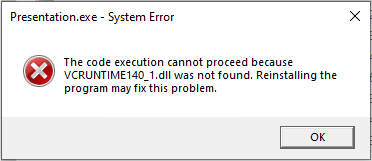
Hinweis: Das Präsentationsprogramms ist 64 Bit Software. Es benötigt zusätzliche Bibliotheken von Microsoft, die Sie ggf. einmalig installieren müssen. Falls Sie beim Starten des Programms eine Fehlermeldung in der Art wie rechts abgebildet erhalten, so laden Sie das Paket vc_redist.x64.exe von der Microsoft-Seite herunter. Speichern Sie es auf Ihrem Computer und führen Sie es aus. Hierfür sind in jedem Fall Administratoren-Rechte erforderlich.
Beim allerersten Start der Präsentation auf einem neuen Rechner wird Sie das Programm nach
der Projekt-Basisdatei fragen. Sie benötigen ein Präsentationsprojekt, das Sie z.B. von einem Messrechner kopieren können,
wo Sie die Projekt-Ordner in C:\Discom\Analysis\Presentations finden. Navigieren Sie dann zum Ordner Ihres Präsentationsprojektes und öffnen Sie die
dort befindliche Basisdatei (.bse). Sie können das Projekt auch direkt durch Doppelklick auf die .bse-Datei laden.
Die 64 Bit Version des Präsentationsprogramms kann parallel zu einer 32 Bit Version verwendet werden. Die Präsentations-Projekte sind untereinander kompatibel, ebenso wie die Archiv-Dateien und die Datenbankanbindung. Wenn Sie von 32 Bit auf 64 Bit umsteigen, de-installieren Sie bitte zunächst das vorhandene Präsentationsprogramm (32 Bit) über die Windows Systemsteuerung, und verwenden Sie dann den 64 Bit msi-Installer. Wenn Sie die 32 Bit Version noch behalten möchten, können Sie nach der De-Installation das 32 Bit Aktualisierungspaket wieder nach C:\Programme (x86)\Discom\Presentation\ kopieren und sich eine Startverknüpfung anlegen.
Installation and Update
Using these installation packages, you can install the Presentation application on a PC or update it to the latest version.
The “installer for user PC” does not require administrative rights. The software is installed only for the current Windows user and in that user's local folder. This installer package is recommended for office PCs.
For the “installer for measurement PC” you need administrative rights. The software is installed for all users. Both versions of the application are identical, only the installation folder and required permissions are different. Although it is possible to install both variants on the same PC, this is not recommended.
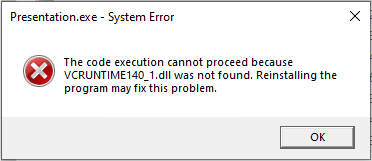
Installation note: The Presentation application is 64 Bit software. It needs additional libraries from Microsoft, which you may have to install separately (only once). If at program startup you get an error message like the one depicted to the right, please download the package vc_redist.x64.exe from Microsoft's web site. Store it on your computer and execute it. You will need administrative rights for this installation in any case.
At the very first start of Presentation on a new computer, the program will ask you for a
project base file. You will need a Presentation Project folder which you can copy from a measurement PC, where they are
located in C:\Discom\Analysis\Presentations. Navigate to the presentation project folder and load the base file
(.bse). You also can start a project directly by double-clicking the .bse file.
The 64 bit version of Presentation can be used in parallel to the 32 bit version. Presentation projects are compatible, as well as archive files and result database connection. When moving from 32 bit to 64 bit version, please first uninstall the existing Presentation app via Windows Control Panel. Then use the 64 bit msi installer. If you want to keep the legacy 32 bit version, you can download the 32 bit binary package, copy the content to C:\Program Files (x86)\Discom\Presentation\ and create a shortcut to Presesentation.exe.
WebPalViewer 
Der WebPalViewer greift auf die Ergebnisdatenbank zu und ermöglicht statistische Auswertungen.
Er kann sowohl mit einer lokalen Ergebnisdatenbank verwendet werden, als auch mit einer Server-Installation.
Das Installationsprogramm benötigt keine Administratorenrechte und installiert den WebPalViewer im lokalen Benutzerverzeichnis.
Allerdings benötigt der WebPalViewer eine aktuelle .Net-Version. Sofern diese nicht automatisch durch Windows per Systemaktualisierung bereitgestellt wird,
wenden Sie sich bitte ggf. an Ihren Administrator.
Beim ersten Start nach der Installation fragt der WebPalViewer nach der Verbindung zur Ergebnisdatenbank. Falls Sie diese Verbindung bereits
im Präsentationsprogramm eingerichtet haben, können Sie die erforderlichen Informationen dort nachschauen.
The WebPalViewer app accesses the result data base and can be used for statistical evaluations.
It can be used with a local result data base or with a server installation.
The installation does not require administrative rights and is placed in the local user folder. However, WebPalViewer needs a current .Net version.
This is normally available with Windows System Update. If not, please ask you system administrator for assistance.
At first start after installation, WebPalViewer will ask for the connection details to the result database. If you already have set up this connection
in Presentation app, you can look up the information there.
WebPalViewer Installer Version 2.3.10.28892, 2023-10-09
WebPalViewer Benutzerhandbuch (Deutsch)
WebPalViewer User Guide (English)
WebPalViewer Release Notes for Version 2.3.10.28892
Präsentation 32 Bit Version / Presentation App 32 Bit Version
Aktualisierungs-Paket 32 Bit / Software Update Package 32 Bit 2022-08-22, 7zip
Präsentationsprogramm-Installationspaket (msi), Deutsch, 2022-08-22
Presentation installation package (msi), English, 2022-08-22
Die Standard-Version des Präsentationsprogramms ist die 64-Bit-Version. Die 32-Bit-Version bleibt weiter verfügbar für ältere Computer, wird jedoch nicht mehr mit neuen Features weiterentwickelt.
Wenn Sie das Präsentationsprogramm neu auf einem älteren Computer installieren müssen, verwenden Sie eines der Installationspakete. Beide Pakete installieren dieselbe Software; der Unterschied liegt nur in der Sprache des Installations-Assistenten. Sie benötigen Administratoren-Rechte für die Installation.
Wenn Sie das Präsentationsprogramm in der 32-Bit-Version Version bereits installiert haben
und aktualisieren möchten, laden Sie eines der Aktualisierungspakete herunter, entpacken
Sie es und führen Sie das darin enthaltene UpdatePresentation.bat aus. Dies geht davon aus, dass Sie die Präsentation
im Standard-Verzeichnis "C:\Programme (x86)\Discom\Presentation" installiert haben.
Wenn Sie die ausführbaren Dateien des Präsentationsprogramms in einem anderen Ordner installiert haben, ersetzen Sie den
bin-Ordner Ihrer Installation einfach durch den aus dem Aktualisierung-Paket.
Hinweise für das Update von Versionen vor 2015:
Falls Sie eine Version des Präsentationsprogramms verwenden, die in ihrer Versionsinformation (Menü Hilfe - „Über...“) ein Datum vor August 2014 anzeigt, kann es sein, dass Ihnen beim Laden Ihres Präsentationsprojektes Fehlermeldungen über „Syntaxfehler in Layouts“ angezeigt werden.
In diesem Falle bestätigen Sie alle Fehlermeldungen mit OK. Dann gehen Sie in das Menü „Werkzeuge“ und setzen einen Haken vor „Sediment-Filter“ und speichern das Projekt. Dadurch werden alle Syntaxfehler automatisch korrigiert.
Bei sehr alten Versionen empfehlen wir, das Präsentationsprogramm zunächst über die Windows Systemsteuerung komplett zu de-installieren
und dann die aktuelle Version neu zu installieren (siehe unten). Alle ihre Einstellungen bleiben dabei erhalten.
The standard version of Presentation application is the 64 Bit version. The 32 Bit version is kept here for older PCs but will not get updated with new features in the future.
If you want to install the Presentation application on an older Computer, use one of the 32 bit installation packages. Both packages install the same software; the difference is only in the language of the installer itself. You will need administrative rights for the installation.
If you already have installed the Presentation application and want to update
the 32 Bit version, download one of the update packages, unpack it and
execute UpdatePresentation.bat contained in the unpacked folder. This will work if you have installed
Presentation into the standard folder "C:\Program Files (x86)\Discom\Presentation".
Otherwise, locate the directory where you have installed the Presentation executable files and replace the folder
bin by the one contained in the update package.
Notes for updates from versions prior to 2015: If you are using a version of Presentation (see in menu Help - About...) dated before August 2014, you may get error messages about ”Syntax error in layout“ when loading your project. In this case, just acknowledge all these messages, then go to the menu ”Tools“ and set a check mark in front of ”Sediment filter“. Now save your project. This will automatically correct all syntax errors.
For very old versions, we recommend that you first uninstall the old Presentation application completely (using the Windows Control Panel) and then install the current version (see below).
All your settings will be preserved.
Handbücher
 Manuals
Manuals
Deutsche Handbücher zum Präsentationsprogramm:
Umfassendes Handbuch des Präsentationsprogramms
Handbuch über die Präsentations-Grafik
Kurzanleitung: automatisches Gruppieren
Kurzanleitung: Abfrage-Assistenten
Referenz für Rapport-Befehle
Kommandozeilen-Argumente für das Präsentationsprogramm
English Presentation manuals:
Presentation Quick Start Manual, English
How to use Statistics and Excel export
How to export the list of measurements
How to import html files into Excel, if direct opening does not work
How to use the Evaluation Wizard
How to work with query assistants
How to: automatic Grouping
Command Line Arguments for Presentation.exe
Descriptions of features and changes in the Public Beta version
International Presentation manuals:
Beispielprojekte / Sample Projects
Das Präsentationsprogramm benötigt ein „Projekt“, mit dem Messdaten angezeigt werden können. Falls Sie kein Projekt (z.B. von einem Messrechner) zur Verfügung haben, können Sie das Beispielprojekt verwenden.
The Presentation application needs a “project” to display measurement data. If you cannot get a project from somewhere else (for example a measurement computer), you can use the sample project. This example also includes a few rdt files for tryout.
Archive Collector
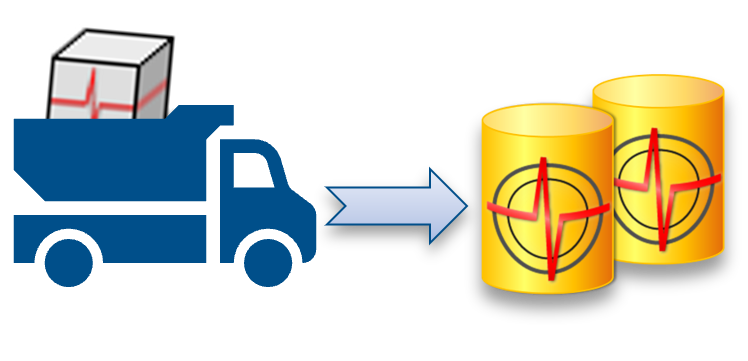 Archiv-Collector
Archiv-Collector
Der Archiv-Collector arbeitet auf einem Datenbank-Server und integriert dort die Archiv-Dateien der einzelnen Messungen in die Produktionsdatenbank.
Sie können an dieser Stelle die ausführbaren Dateien des Collectors und ein Beispielprojekt herunterladen.
Beachten Sie bitte die obigen Hinweise zum Herunterladen von 7-zip-Dateien.
Falls Sie einen Collector installieren oder aktualisieren möchten und Fragen dazu haben, rufen Sie uns bitte an.
The Archive Collector works on a database server. It collects the archive files of all single measurements into the production data base.
You can download here the Collector executable files and a sample Collector project.
Please see above the notes about downloading 7-zip files.
If you wish to install or update a Collector and have any questions, please call us.
Archive Collector Installer V. 1.0.16, 2024-03-26
Aktualisierungs-Paket für den Archiv-Collector (7-zip)
Update Package for Archive Collector (7-zip)
Beispielprojekt für den Archiv-Collector (7-zip)
Sample project for Archive Collector (7-zip)
Archive Compare Tool
Das Archive Compare Tool kann den Inhalt zweier rdt-Archivdateien vergleichen und die Unterschiede anzeigen.
Speichern Sie den Ordner „Archive-Compare-Tool“ an einem geeigneten Ort auf ihrem PC und lesen Sie die enthaltene
Anleitung (pdf). Sie benötigen Administratoren-Rechte zur Installation.
The Archive Compare Tool can compare the content of two rdt archive files and display the differences.
Store the folder “Archive-Compare-Tool” at any location on your PC, then read the instructions (pdf) contained in
that folder. You will need administration rights for installation.
Download als 7-zip / Download as 7-zip
7-zip ist ein freies Kompressionsprogramm, das deutlich kleinere Archive produziert als 'zip'.
Sie können 7-zip von der 7-Zip Webseite herunterladen.
7-zip is a free compression software which generates significantly smaller archives than 'zip'.
You can download 7-zip from the 7-Zip Website.
Legacy XP Version
Falls Sie ein sehr altes System aktualisieren müssen oder Messungen von sehr alten Rotas-Dpm42-Systemen haben, finden Sie hier die letzte Version des Präsentationsprogramms für Windows XP und die letzte Version des Archiv-Collectors für ältere Server-Betriebssysteme.
In case you have to work on a very old system or with early Rotas-Dpm42 measurements, you can download here the last version of Presentation for Windows XP and the last version of the Archive Collector for older server operating systems.