TasAlyser Software Download

Weitere Discom-Software:
More Discom software:
Von dieser Webseite können Sie die aktuelle Version der TasAlyser-Software herunterladen,
sowie die Datenbank-Benutzeroberfläche TasForms.
Außerdem steht das Handbuch zur Prüfstandskommunikation
zum Download bereit.
On this page you can download the latest version of the TasAlyser software
and the parameter database user interface TasForms.
In addition, here is the test stand communication manual available.
Scroll down for installation instructions.
TasAlyser Software-Paket / TasAlyser Software Package
Final version for 32 bit systems (from 2024):
TasAlyser binaries, 32 Bit
![]()
The 7-zip archives are password protected. Please contact Discom for the current password.
Go to →TasForms Versions.
Go to →Configuration base files.
Installation and Update

Installationsanleitung
Laden Sie über einen der untenstehenden Links eines der binary-Pakete herunter und entpacken Sie es. Sie erhalten einen Ordner
„TasAlyser”. Speichern Sie diesen an einem beliebigen Ort auf ihrem PC, z.B. in C:\tmp oder D:\Discom-Installation.
Dieses Paket enthält das TasAlyser-Programm sowie alle Hilfsprogramme, und dient zur Aktualisierung einer vorhandenen
TasAlyser-Installation. Ersetzen Sie einfach den Ordner C:\Programme\Discom\bin (64 Bit Version) bzw.
C:\Programme (x86)\Discom\bin (32 Bit Version)
durch den bin-Ordner aus dem Paket, das Sie gerade entpackt haben.
Wir empfehlen, dass Sie vor der Installation eine Backup-Kopie der bisherigen Software machen. Verwenden Sie dazu das TasBackupTool,
das Sie im Ordner „Rotas for Experts” auf Ihrem Desktop finden, oder machen Sie einfach „zu Fuß” eine Kopie des bin-Ordners.
Diese Aktualisierungs-Pakete sind nicht dafür vorgesehen, die TasAlyser Software auf einem neuen PC zu installieren. Wenn Sie die Tas Software auf
einem neuen PC installieren möchten, lesen Sie bitte zunächst unter Tas-Installation weiter
und installieren Sie die erforderlichen Komponenten. Danach bewegen Sie wie oben beschrieben den bin-Ordner aus dem entpackten Paket nach
C:\Programme\Discom\bin bzw. C:\Programme (x86)\Discom\bin.
Um das TasAlyser-Programm sinnvoll verwenden zu können, brauchen Sie auch ein Mess-Projekt. Dieses können Sie von einem
installierten Messrechner kopieren. Die Projekt-Ordner liegen in C:\Discom\Measurement\MultiRot\. Kopieren Sie den Ordner des Projekts,
das Sie verwenden möchten, und außerdem C:\Discom\Measurement\Common.
64 Bit Version, zusätzliche DLLs
Der TasAlyser verwendet die Intel Performance Primitives (IPP) für schnelle Signalverarbeitung. Laden Sie das Paket Intel_IPP_x64.2020.1.216.zip, speichern Sie es an geeigneter Stelle und kopieren Sie die darin enthaltenen DLL-Dateien in das bin-Verzeichnis des TasAlysers (dorthin, wo sich das TasAlyser.exe befindet). Dies ist jedes Mal nötig, wenn Sie das vorhandene bin-Verzeichnis durch ein neues ersetzen.
Zur Ausführung der 64 Bit Version des TasAlysers müssen ggf. einmalig die Microsoft-DLLs des Visual Studio 2019 installiert werden. Das entsprechende Installationspaket kann direkt von Microsoft heruntergeladen werden: vc_redist.x64.exe.
Zum Laden der Parameterdatenbank benötigt der TasAlyser die Microsoft Access x64 Datenbank-Treiber. Falls Sie beim Laden einer Parameterdatenbank durch den TasAlyser eine Fehlermeldung bezüglich dieser Teriber erhalten, besuchen Sie die Seite Download Microsoft Access 2010 Runtime und installieren Sie Microsoft Access Runtime auf Ihrem Computer. Achten Sie darauf, die 64 Bit Version zu installieren. Diese Installation kann parallel zu einer existierenden 32-Bit-Version von Office365 erfolgen.
32 Bit Version
Auch für die 32-Bit-Version sind die zusätzlichen DLLs von Microsoft und von Intel erforderlich. Die entsprechenden Pakete können von der Seite Tas-Installation heruntergeladen werden. Auf dieser Seite finden Sie weitere Einzelheiten zur Installation.
XP-Version
Die Standard-Version des TasAlysers erfordert mindestens Windows 10. Für Windows XP gibt es eine eigene Version: TasAlyser-xp-bin.zip. Verfahren Sie damit genauso wie oben für die 32-Bit-Version beschrieben.
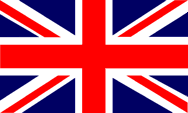
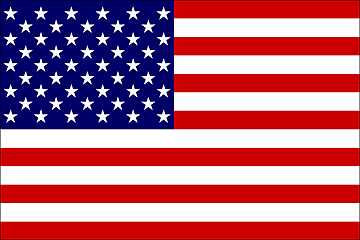
Installation Instructions
Using one of the download links below, copy the package TasAlyser-bin onto your PC and unpack it.
You will get a folder “TasAlyser”.
Save this folder anywhere on your PC, e.g. in C:\tmp or D:\Discom-Installation.
This package contains the TasAlser application and all related software and can be used to update an existing TasAlyser installation.
This is done by just replacing the folder C:\Program Files\Discom\bin (64 Bit version) or
C:\Program Files (x86)\Discom\bin (32 Bit version) by the bin folder
contained in the package you just downloaded.
We highly recommend that you make a backup copy of your software before installation. To do this, use the TasBackupTool
which you will find in the „Rotas for Experts“ folder on your desktop or create a copy of the bin folder manually.
This package is not intended for installing the Tas software on a new PC. If you wish to install the software
on a new PC, please read Tas installation first and install all necessary components.
Afterwards you just move the bin folder from this package to C:\Program Files (x86)\Discom\bin,
as described above.
In order to use the TasAlyser application, you also need a measurement project. This you can copy from a running
measurement PC. The project folders are located in C:\Discom\Measurement\MultiRot\. Copy the folder for the project
you want to use, and also copy C:\Discom\Measurement\Common.
64 Bit Version, additional DLLs
TasAlyser uses the Intel Performance Primitives (IPP) for fast signal processing. Download the package Intel_IPP_x64.2020.1.216.zip, save it on the measurement PC and copy the DLL files contained in the package directly into the bin folder of TasAlyser (where TasAlyser.exe is located). This has to be done each time when you replace the existing bin folder with a new one.
For the 64 Bit version, it may be neccessary to install additional DLLs from Microsoft. The installation package can be downloaded directly from Microsoft: vc_redist.x64.exe.
To be able to load the parameter database, TasAlyser needs the Microsoft Access x64 database driver. If you get an error message about this driver when loading a parameter database, visit the website Download Microsoft Access 2010 Runtime and install Microsoft Access Runtime on your computer. Take care to install the 64 Bit version. (This installation can be done in parallel to an existing 32 Bit installation of Office365.)
32 Bit Version
The additional DLLs from Microsoft and from Intel have to be installed separately also for the 32 bit version. These can be downloaded from the page Tas installation. For further details, please refer to the information on that page.
XP Version
The standard version of TasAlyser requires Windows 7 upwards. For Windows XP, there is a special version: TasAlyser-xp-bin.zip. Download and proceed in the same way as described above for the standard version.
TasForms
Parameterdatenbank-Benutzeroberfläche („TasForms”):
Parameter data base user interface (“TasForms”):
TasForms_200217.zip — first version that works with 64 Bit Access
User passwords for TasForms
Zusätzliche Files, die zum Einrichten von Benutzern mit Passwörtern für TasForms benötigt werden:
Additional files which are used to set up user accounts with passwords for TasForms:
TasAlyser 2019 Version
TasAlyser binaries (32 bit) from December 2019 for use in old projects:
Konfigurations-Bausteine / Configuration Building Blocks
Konfigurations-Bausteine („Conf Include”):
Configuration building blocks (“Conf Include”):
Legacy versions:
Handbücher / Manuals
Handbuch zum Rotas Geräuschanalyse-System:
Handbuch zur Kommunikation mit dem Prüfstand:
Manual for Rotas Noise Analysis System:
Manual for communication with test stand control: